Description
Features
Key Features:
- Real-Time Multiplayer Interface: Players can purchase virtual bingo cards and participate in real-time games, adding a level of competition and excitement.
- Virtual Wallet System: Each player has a virtual wallet, which they can easily recharge and withdraw funds from, providing more control over the gaming experience.
- Customizable Game Modes: We offer several bingo modes like “Full Card”, “Four Corners”, “Column”, and more, each with different prizes.
- Quick and Easy Access: Players can easily access the platform from any device, with no additional installation required. Just register and join the game.
- Interactive Experience: With features like background music, automatic number narration, and live chat, Bingo Family is not just a game but a social experience.
- Complete Admin Panel: Administrators can manage users, start new games, configure system settings (language, currency, payment methods), and much more, all from an intuitive panel.
- Payments PayPal: PayPal has been added as a payment method for cartons.
User Modules:
- System Access: Users can easily register, log in, and recover passwords securely.
- User Profile: Players can update personal information such as name, email, phone number, and even change their profile picture.
- Wallet Management: Players can view their balance, transaction history, and manage their funds quickly and easily.
Admin Modules:
- System Configuration: Administrators can customize the bingo name, logo, currency, language, and available payment methods.
- Start New Games: Admins can create new bingo games, set ticket prices, schedule dates and times, and define prizes.
- Bingo Board & Game Control: Admins have full control over the game’s progress, with the ability to draw balls, pause the game, or manually draw balls.
Customization and Security:
- SSL Recommended: Although optional, an SSL certificate is recommended for production sites.
- Admin Credential Changes: Admins should change the default credentials (username: admin, password: 123456) upon first login.
- Testing and Verification: We recommend thorough testing to ensure all functionalities are working properly.
A Quick and Secure Bingo Experience!
With a responsive design and modern technologies such as Bootstrap 5, FontAwesome, and jQuery, Bingo Family provides a smooth and engaging experience for players of all ages. Whether you’re enjoying a family game night or hosting an online bingo tournament, Bingo Family is the ideal platform.
Requirements
Installation Technical Requirements
Before beginning the installation, make sure you have the following requirements:
- Server:
- Apache 2.4+ or Nginx with PHP support.
- Programming language:
- PHP: Version 8.2+ (compatible with CodeIgniter 4.5).
- Framework:
- CodeIgniter 4.x (depending on the version you are using).
- Database:
- MySQL 8.2+ o MariaDB 10.3+.
- Required PHP Extensions:
- pdo
- mbstring
- openssl
- json
- curl
- fileinfo
- zip
- Server Requirements:
- Minimum storage space: 500 MB (depending on data volume).
- Recommended RAM: 4 GB or higher.
- Compatible Operating System:
- Linux (Ubuntu, CentOS, Debian) or Windows with support for Apache/Nginx and PHP.
- Local Server XAMPP or WAMP (you can also use any local server compatible with PHP and MySQL).
- Supported browsers:
- Google Chrome, Firefox, Microsoft Edge (latest versions).
- Server access:
- Control panel (like cPanel) or SSH access for advanced configuration (optional).
- Additional requirements:
- Text editor (such as Visual Studio Code or Sublime Text) for code customization (optional).
- SSL certificate (optional, but recommended for production sites).
Instructions
Installation Instructions
BINGO FAMILY Installation Instructions on Local (XAMPP or WAMP) and on a Web Server
Follow these steps to properly install and configure BINGO in your local environment or on a web server.
1. Prerequisites:
Before starting the installation, make sure you have:
- Local Server: XAMPP, WAMP or any web server compatible with PHP 8.2+ and MySQL.
- Enabled PHP Extensions: pdo , mbstring, openssl, json, curl, fileinfo, zip.
- MySQL Database: Access to a MySQL server to create and import databases.
- Text editor: Like Visual Studio Code or Sublime Text.
2. Local Configuration (XAMPP or WAMP):
2.1. Configure the Local Server
- Download and install XAMPP or WAMP on your computer.
- Make sure the Apache and MySQL services are running.
2.2. Placing System Files
- Download and unzip the FACSOL system files.
- Copy the system folder to your local server folder:
- XAMPP: C:/xampp/htdocs/bingo/
- WAMP: C:/wamp/www/bingo/
2.3. Create and Import Databases
- Access phpMyAdmin on your local server, usually at:
- XAMPP: http://localhost/phpmyadmin
- WAMP: http://localhost/phpmyadmin
- Create two databases:
- bingo
- Import the corresponding SQL files:
- File for bingo: Imports the database containing the system structure.
3. Database Connection Configuration
- Open the file Database.php located at the root of the project (app/config/Database.php).
- Configure the connection to the bingo database in this file. Modify the following lines according to the data on your local or web server:
4. Initial Access to the System
- Open your browser and access the system:
- Local: http://localhost/bingo
- Web server: The domain or IP assigned by your provider.
- Sign in as an administrator with the following credentials:
- User: admin
- Password: 123456
5. Bingo data settings
- Once inside the system, access the bingo data configuration module.
- Customize the information based on your bingo data (name, contact, telephone, currency, language, bank, payment method, logo, etc.).
6. Installation on a Web Server (Production)
- Upload system files to your web server using an FTP client (such as FileZilla).
- Set up the databases on your web server by following the steps mentioned for importing the bingo database.
- Edit the file app/config/Database.php to connect the system to the production database, using your server credentials.
7. Final Recommendations:
- Enable an SSL certificate to ensure data security in production.
- Change the user’s usename admin and password 123456 when logging in for the first time.
- Perform tests to verify that all functionalities are operational.
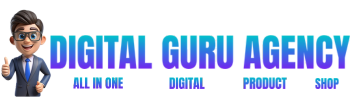
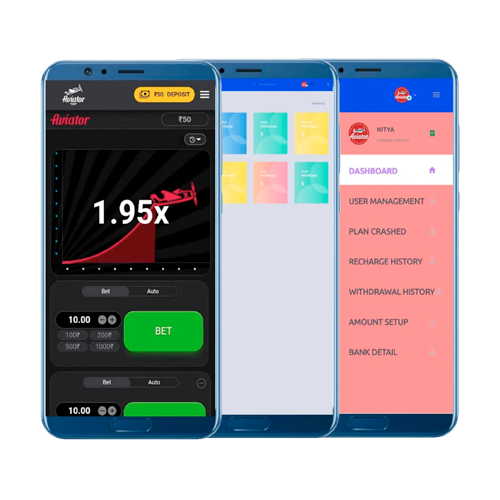
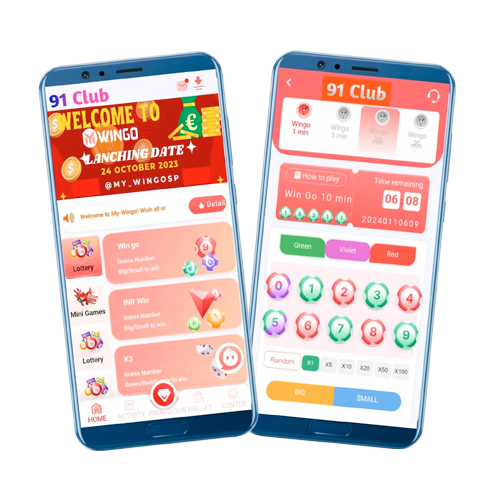



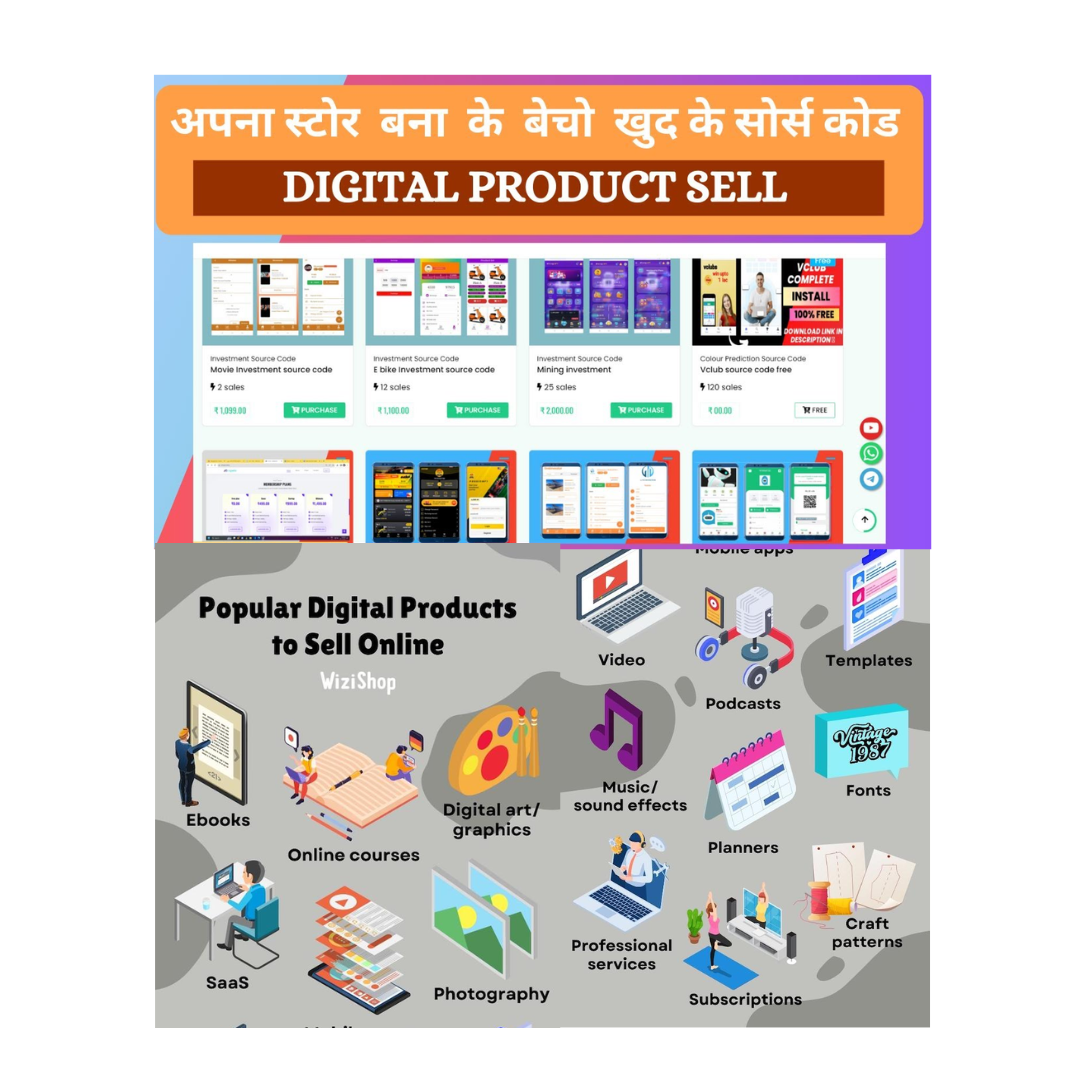
 Furniture Selling Website
Furniture Selling Website 
Reviews
There are no reviews yet.